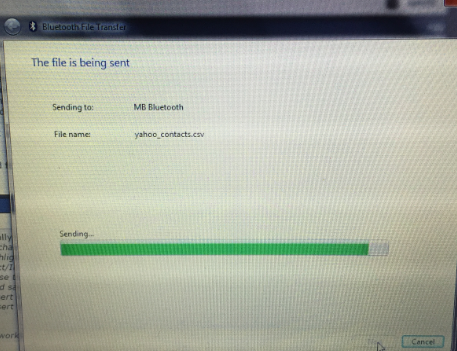After 5 years I thought of updating the address book again and went thru the same painful experience.
This time thought of documenting few steps to make life easy for next time.
I'm hoping new model have better sync capabilities, because Mercedes has crippled the bluetooth earlier models (hopefully for good reasons).
There are only three steps to import the addresses in Command APS
#1. Pair your phone/iphone6.
#2. Change Command APS into receive business cards
#3. Send the vcards/csv files to paired MB Bluetooth
I have done this so many times now, if everything works its a 30 mins task. Otherwise couple of days. Just to a reminder that Command APS has a limitation of 1000 addresses.
Prework:
#0. Sync iphone to any email client. Export all your addresses from your email client to a vcard file on any laptop (mac/pc doesn't matter) should have bluetooth.
Steps:
#1. Now pair the laptop with "MB Bluetooth". I hoping you are familiar with this step since you must be using you phone already. It's the same Command APS step System/Bluetooth/Update, it will look for yr LAPTOP and ask for pairing key. Type 2323
Look for a key prompt on the laptop, enter 2323
This is process is again sometimes painful, be patient. If it is not working try to give sometime and start again. You should see a successful connection before starting the next step.
#2. Once you have laptop connected. Change to addressbook and start receiving business cards. You will see its waiting for new businesscards
#3. From the laptop, look for "Bluetooth file transfer". Click send files. Select "MB Bluetooth". Select the vcard file you exported and click Next.
You will see Command APS receiving business cards. After its finishes you should see all your addresses in the addressbook.
Few problems and resolution:
### If you are sending csv file. It will show you a successful transmission but I guess MB doesn't know how to handle csv files for addressbook. Hence you will not see anything in the MB phone addressbook
### After successful connection with laptop, it keep losing connection. I believe it was because of battery was draining.
### Laptop won't connect using bluetooth, try disabling bluetooth discovery and enable it again.